DEVELOPER / PUBLISHER
Westone
Sega
Year
1991
Genre
Action-aventure
MODE
1 player
For Deutch, Nederlands, Español, Italiano, Suomalainen or Svenska, check out directly the .PDF of the original instructions booklet.
Story
ProloguE

Allow me to introduce myself. My name’s Priscilla, and I’m from a village called Alsedo, located in Monster World. I’d like to tell you of the recent happenings in my village and the surrounding area.
Alsedo is a lovely, tranquil place – or was, until recently. I’m an aide to the Queen, a kindly girl who’s wise beyond her years. I’ve helped to keep the peace here for several hundred years now. Life has been, for the most part, very pleasant.
One day, though, the monsters came to my village and turned it upside down. The Queen decided to go to Purapril, a neighboring town, for help, but discovered that Alsedo wasn’t the only place that had been terrorized by the monsters. They were everywhere – the villagers live each day fearing for their lives . . .
The Queen, realizing that she and the citizens of Monster World are powerless against the monsters, is desperately hoping for someone to step forth – a hero – someone with courage, strength and wisdom. Are you the hero? Is that why you’ve come? Are you the one to return peace to this embattled land? I beg of you – do what you can. I can no longer stand to see the sadness in the face of the Queen . . .
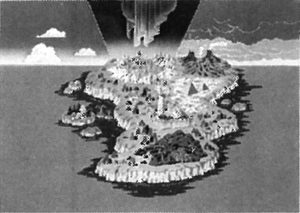
Buttons
Take Control!
 Directional Button
Directional Button (D-Button)
- Press up to enter a house or shop, to talk to someone or to look up.
- Press down to leave a house or shop, or to crouch.
- Press left to move to the left. • Press right to move to the right.
- Press in the appropriate direction to climb, descend, or get off of a ladder.
 Start button
Start button
- Press to start the game.
- Press to pause the game and bring up the Equipment window (page 34).
 Button A
Button A
- Press and hold while pressing the D-Button left or right to use magic or items (selected in the Equipment window).
- Press to accept a choice.
 Bouton B
Bouton B
- Press to attack with the weapon currently equipped.
- Press to cancel a choice.
 Bouton C
Bouton C
- Press to jump. Press and hold the D-Button left or right and press Button C to perform a running jump.
- Press to accept a choice.
Special Techniques
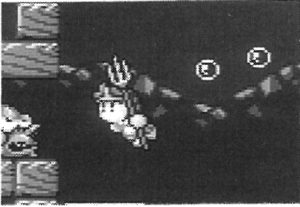
While Underwater
- Press the D-Button in any direction to swim about.
- Press Button C repeatedly to rise toward the surface.
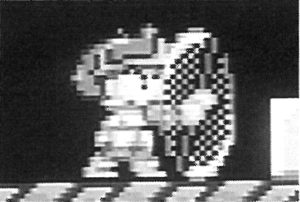
Defending Yourself
- If you have a Spear or a Trident equipped, you can use it as a shield. Press and hold the D-Button up and press Button B repeatedly to fend off attacks.
Note: You can’t equip a shield if you have a spear equipped.
How to play
Getting Started
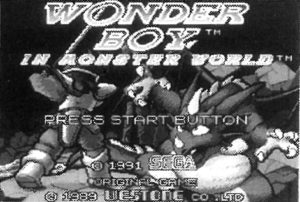
The Title screen follows the Sega logo. Press the Start Button and the New Game/Continue window appears. Here you can select a new game, or choose to take up a saved game where you left off earlier. The first time you play, naturally the word « Continue » won’t appear. Place the marker next to your choice and press the Start Button.
Note: You may save only one game at a time. Each time you save your adventures, you erase previouslysaved action.
Saving Your Game

If you decide to stop playing at any time, find the Inn in the nearest village and save your game.
The Innkeeper tells you how much it will cost to get a night’s rest, and asks you if you’d like to stay. Select Yes and press Button C.
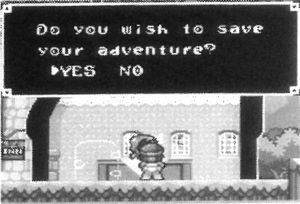
You’ll then be asked if you want to save your game. Again, select Yes and press Button C. You can continue from this point later on by selecting Continue at the Title screen.
The last question you’ll be asked is whether or not you’ll continue your journey in the morning. Selecting Yes allows you to keep playing after a good night’s sleep. If you choose No, the game stops and the Sega logo reappears.
Screen Signals

1 • Vitality Meter:
Shows Shion’s remaining energy. If this meter becomes empty, the game ends.
2 • Enemy Life Gauge:
This shows an enemy’s remaining strength, and appears during a battle.
3 • Item/Magic Equipped:
Displays the Item or type of Magic Shion currently has ready to use.
4 • Gold:
Shows the number of Gold Pieces that Shion has collected so far.
The Shops
During your journey you’ll pass through many towns and villages, where you’ll find various types of shops. You can buy many different items to help you continue your adventure.

Combat Shop
Here you may purchase Weapons, Armor and Shields. The Monsters get stronger as the game progresses, so upgrade these items as soon as you can afford to.

Item Shop
You can buy Boots, Medicine and other important goods here.

Inn
Come to the Inn when you need a rest, or when you want to save your game.
Equipment Window
Press the Start Button to pause the game and open this window. When you’re finished, press the Start Button again or press Button B to return to the game. You cannot access the Equipment window at the following times:
- During combat
- While underwater
- While underwater
- While in mid-air

- Vitality Meter
- Item/Magic currently equipped
- Attack Points
- Defense Points
- Special Points
- Equipment Inventory/Selection
Selecting an Item
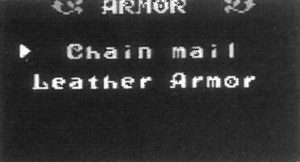
In the Equipment Inventory section, use the D-Button to place the marker next to a category (Weapon, Armor, Shield, Boots, Item or Magic) and press Button A or C. The list of available items appears.
Place the marker next to the item you want to equip, and press Button C. In the beginning of the game, certain items are already equipped. You can upgrade when you find the Shops later on (page 18).
In the case of Item or Magic, select an item by placing the marker next to it. Then press Button A and hold the D-Button left or right. A symbol showing what you’ve equipped is displayed in one of the two boxes in the upper right corner of the main screen.
Note: When you equip a new Item or Magic, the one previously visible is no longer equipped.
Talk
The people in and around Monster World might have information that will aid you in your quest, so talk with them at every opportunity. Move Shion in front of the person to whom you want to speak, and press the D-Button up. That person will then tell you what he/she knows. Press Button C to speed up the messages.
Enter/Exit
There are many shops and houses in Monster World and the surrounding area. To enter one, move Shion in front of the door and press the D-Button up. When you’re ready to leave, again move Shion so he’s facing the door, and press the D-Button down.
Shopping
In the many shops, goods are displayed on a counter. To purchase one, move Shion in front of it and press the D-Button up. When the shopkeeper asks you whether or not you’re interested, place the marker next to Yes or No using the D-Button, and press Button A or C. Press Button B at any time to cancel.
Game Over
When the Hearts in Shion’s Vitality Meter become empty, the game ends. Don’t give up so easily – the people of Monster World are depending on you to restore peace to their devastated land! If you had saved your game earlier, you can restart from that point by selecting Continue at the Title screen.
Items
Helpful Information
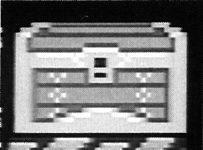
Treasure Chest
You’ll find treasure chests in the dungeons of Monster World. To open one, stand in front of it and press the D-Button up. There may be Gold, an Item or other valuable piece inside.

Hearts
The small ones add vitality to Shion’s gauge, and the large ones make the gauge bigger. You’ll find them after defeating particularly tough enemies, or a~er opening treasure chests.

Gold
Gold can be collected by defeating monsters and emptying treasure chests. It may appear in the form of coins or money bags. Tougher enemies carry more Gold. Help Shion to collect Gold and use it to buy new Weapons, Items, etc.
Combat Gear
The following pieces can be purchased at the Combat shop:

Weapon

Armor

Shield
Items
The following Items can be acquired in one of three ways: by defeating an enemy, by purchasing them at the Item shop, or by opening a treasure chest.

Boots

Magic Items
(You'll need these in order to use
Magic.)
Special Items
These items cannot be equipped. You’ll be able to use them automatically when they’re necessary.

Elixir
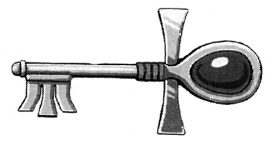
Key

Lamp
The following items can be equipped and used any time.

Medicine:
Restores some of Shion’s lost vitality (can only be used once).
Note: There are varying grades of this that will restore more vitality.

Ocarina:
A musical instrument required to open certain doors (can be used repeatedly).
Note: This item is useless if you don’t learn the tunes which open the doors.
Magic
There are six types of Magic that Shion can use. Magic can be equipped and used when necessary, as long as you have Magic Items.
You may have two types of Magic equipped at one time. To use the Magic in the box on the left, press and hold Button A and press the D-Button to the left. To use the other Magic currently equipped, press and hold Button A and press the D-Button to the right. Shion will find it almost impossible to succeed without Magic!

Fire storm:
Burning spheres rain down on enemies, causing considerable damage.

Quake:
An earth-shattering blast that does great damage to stronger monsters when they’re on the ground.

Power:
Shion becomes more powerful for a short time.

Shield:
For a short time, Shion is enveloped in a force field that protects him while under attack. As he is attacked, he won’t suffer any damage but remember that the force field is gradually weakened.

thunder:
Capture the power of real thunder and turn it against your enemies!

Return:
Use this Magic to return to the last Inn you visited. Return Magic can literally save your skin!
Advies
Words of Wisdom . . .
- Talk to everyone each time you see them. They may have new information, without which you can’t hope to rid Monster World of its uninvited guests!
- Upgrade your weapons, shields, etc. as soon as you have the Gold to do so. The monsters get tougher as you continue on your journey!
- Save your game often. Remember that you can’t save your game unless you consent to stay the night at the Inn. It’ll cost you a few Gold Pieces, but it’s a wise investment (even if you don’t need the rest).
- Make sure you’ve always got some form of Magic equipped. You never know when you’ll need to use it!
- You’ll learn tunes to play on your Ocarina that open sealed doors. The notes are A, B and C, and the tunes consist of different arrangements/combinations of the notes. Can you figure out how to make music?
Merci à…
Notice : Omar
Scan & mise en page : Badi