Developers / Publishers
Nintendo
Year
1990
Genre
Race
Mode
1 - 4 players
Buttons
Using the Controls
Button fonctions
 Control Pad
Control Pad
Use the left and right sides of the Control Pad to steer your car to the right and left. When your speed exceeds MAX speed, press up on the
+ Control Pad to activate your nitro jets.
+ Control Pad can also be used to select the game mode.
 B button
B button
Used to brake.
 A button
A button
Used to accelerate.
 Select button
Select button
Can be used to select different choices on option screens.
If you wish to return to the title screen during game play, press the A, B, Select and Start Buttons at the same time. This function does not work in the MULTI GAME mode.
 Start button
Start button
Press the Start Button to start the game. The Start Button also can be used to enter your choices on the option screens.
If you wish to pause your game during game play, press the Start Button.
BATTERY BACKUP FUNCTION
F-1 Race is equipped with a battery backup that automatically saves your circuit, race results, and lap times. NOTE: MULTI GAME data cannot be saved.
How to play
How to play
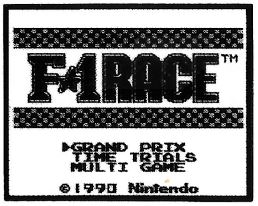
Before beginning play
Correctly insert the F-1 Race Game Pak into your GAME BOY Compact Video Game System and turn the POWER switch On. “Nintendo” will appear on the screen and be followed by the title screen.
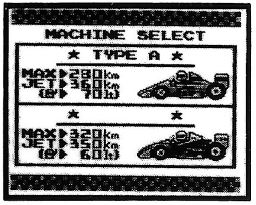
TITLE SCREEN
On the title screen, you can choose between GRAND PRIX, TIME TRIALS, or MULTI GAME by using the Select Button or the Control Pad. Press the Start Button after making your selection.
RACING CAR SELECTION SCREEN
You can choose from TYPE A and TYPE B. MAX is the maximum speed. JET is the maximum speed when using the nitro jets. Is how many liters of nitro fuel can be carried. The numbers differ from course to course.
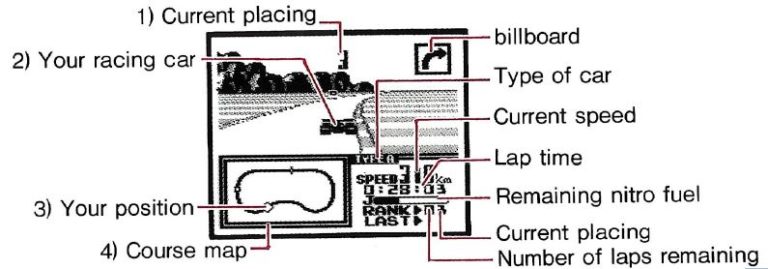
NOTE: When the word “SPEED” flickers, you can activate your nitro jets by pressing up on the Control Pad.
Grand prix
In the GRAND PRIX, you can race around the world on nine different race tracks. On each race, you must pass ten competitors and take the checkered flag to proceed to the next course.
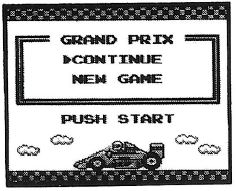
(1) Mode Screen
Select CONTINUE or NEW GAME.
CONTINUE starts you on the track where you had left off before. This function loads information from the battery backed memory.
NEW GAME starts you in the first race.
NOTE: If you choose NEW GAME, the battery backed memory will be reset to the first race.
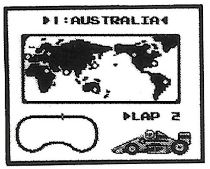
(2) Track Layout Screen
Lets you check out the track on which you are adout to race.
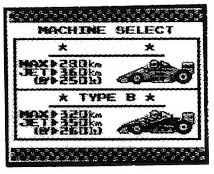
(3) Car Selection Screen
Pick your car using up and down on the + Control Pad.
Press Start to race!
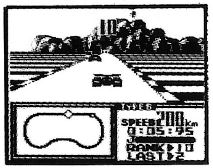
(4) Game Screen
The race begins!
You will start in 10th place in all races. All races are two laps long.
Race Results
On the Track Layout Screen, you can see the Race Results by pressing the Select Button.
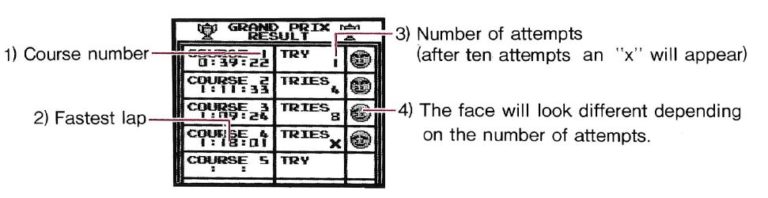
Time trials
This mode is good for practicing and learning the different tracks. The best lap time wins!
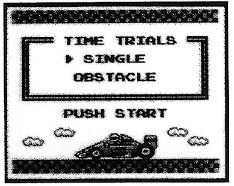
(1) MODE SCREEN
Choose SINGLE or OBSTACLE.
SINGLE puts you on the track alone.
OBSTACLE puts a lot of other cars on the track.
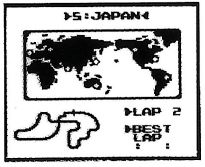
(2) Track Layout Screen
Choose between the different tracks by using up and down on the Control Pad. Then press Start.
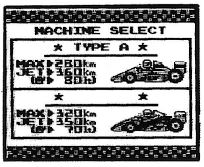
(3) Car Selection Screen
Select your car using up and down on the + Control Pad. Press Start to race!
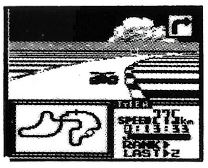
(4) Game Screen
The starting line! Each lap of the two lap trial run will be timed.
Top Three Lap Times
If you press the Select Button while on the Track Selection Screen, you can see the top three lap times for any track.
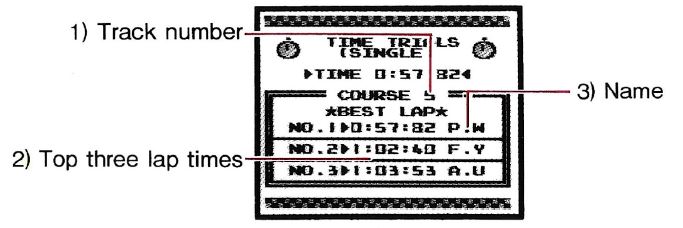
MULTI GAME
Top Three Lap Times
A total of 14 different tracks are separated into three course groups. Four cars competethe player with the most points wins.
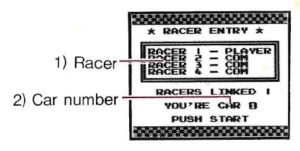
(1) Entry Screen
Shows the other racers in the race and displays your car number.
NOTE: The racers displayed as COM are controlled by the computer.
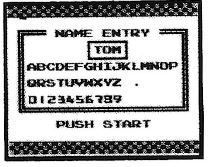
(2) Entering Your Initials
On this screen, you can enter your initials using the Control Pad and the A Button. If you make a mistake, press the B Button to backspace.
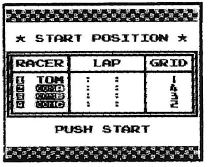
(3) Starting Position
For the first race, the starting grid positions are made randomly. From the second race on, the positions are decided by the fastest lap time.
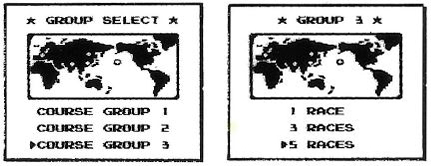
(4) Course Group Selection
The tracks are divided into three groups. Select the group you wish to race in and press the Start Button.
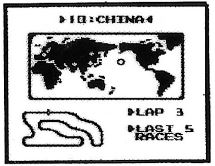
5) Track Layout Screen
Shows the track layout.
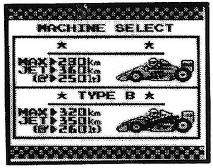
(6) Car Selection Screen
You can handicap your car by reducing the amount of nitro by using left and right on the sP Control Pad.
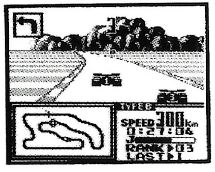
(7) Game Screen
The race begins! All races are three laps.
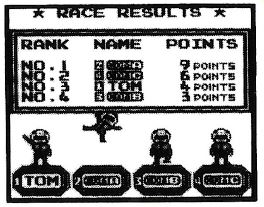
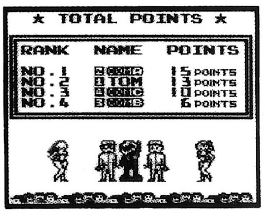
Race Over
When the race is over, the places and points accumulated are displayed..
PLAYING AGAINST OTHER PEOPLE
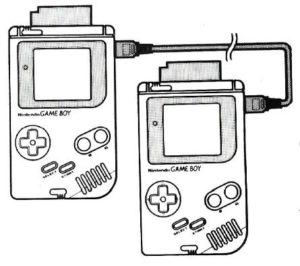
To play with two players, you will need the following:
2 GAME BOY systems
2 F-1 Race Game Paks
1 Game Link Cable
(1) Connect the Game Link cable as shown in the figure on the left. Insert both F-1 Race Game Paks and turn both units’ POWER switch ON at the same time.
(2) After making sure that the title screen appears on the two GAME BOY units, choose “MULTI GAME” on both units and and press the Start Button.
NOTE : If the Game Link cable is not securely connected, or it is pulled out and re-connected during play, the game will not function correctly. If this happens, turn both unit’s OFF and start again from step one.
The player that selects MULTI GAME first will become RACER 1-CAR 1 and will be in control of selecting the options for the game.
To play with three or four players, you will need the following:
3 or 4 GAME BOY systems
3 or 4 F-1 Race Game Paks
3 Game Link cables
1 Four player adapter (DMG-07)
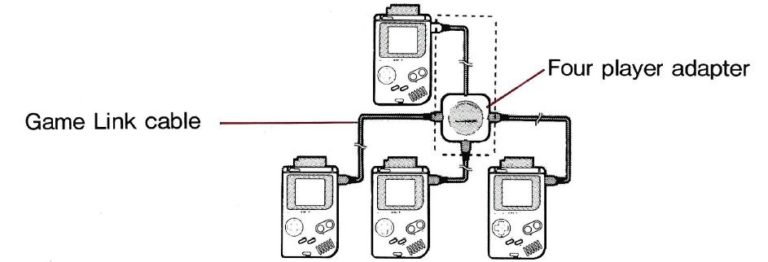
(1) Connect the first GAME BOY unit to the Four Player Adapter using the cable that is connected to it. Then use the three Game Link Cables to connect all other GAME BOY units to the Four Player Adapter.
(2) Correctly insert the F-1 Race Game Paks into all of the GAME BOY units. Starling with the first GAME BOY unit, turn all of the POWER switchs ON.
(3) After making sure that the title screen has appeared on all units, everyone should select MULTI GAME.
NOTE: If the title screen does not appear on all units, start again from step (1).
How to play
The game will play the same way as the one player mode in MULTI GAME except that you will be playing against human opponents. The computer will operate any cars that are not human controlled.
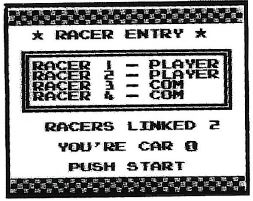
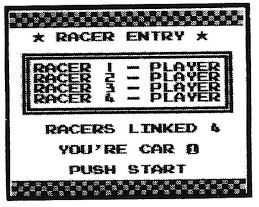
NOTE: The player driving car 1 should wait until all cars are shown as not being computer controlled before pressing Start.
Advies
Techniques
- CAR TYPES
Car TYPE A has great cornering ability. TYPE B has high speed. - JET
You have limited nitro JET power, so use it wisely. Some corners can be taken with nitro acceleration. - SLIP STREAM
If you get right behind another car there will be less wind resistance—you’ll be able to really cruise! Use some nitro, and you’ll really fly!
Levels
F1 Race World map Cource Layout
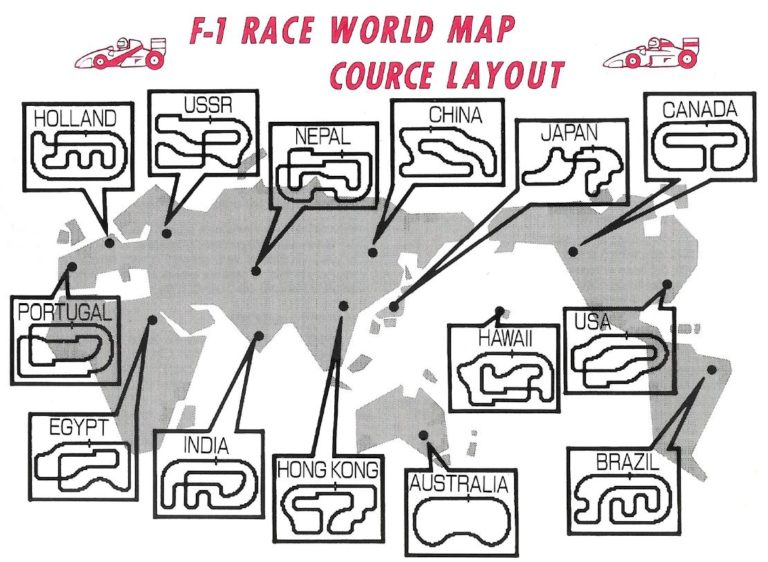
Merci à…
Notice, scan & OCR : JeuxGameEtc, seb0603
Mise en page : Badi