DEVELOPER / PUBLISHER
Uitgever / Ontwikkelaar
Konami
Year
JAAR
1987
Genre
Run & Gun
Mode
Spelersnummer
1 - 2 Players
Story
CONGRATULATIONS!
You now own the authentic Konami home version of Probotector, one of Konami’s many original designs for the Nintendo Entertainment System. We suggest that you read this instruction manual thoroughly before playing the game.
Story
It’s the year 2633 A.O. Technology has reached a level so advanced that nature and science now exist in harmony and peace reigns throughout the world.
…but beneath the calmness something beyond all imagination is discovered that threatens the existence of mankind.
While conducting top secret research, a special task force of scientists find that an alien being from the Galaxy of Apocalypse is plotting to wipe out the human race.
In order to protect the Earth and its people, two combat robots (PROBOTECTOR), RD008 and RC011, have been developed.
Their mission is to go to the alien’s fortress in the Galga Islands and see that they are exterminated.
Buttons
Controlling Your Combat Robots
Using the Control Pad in sync with the A Button and B Button
 Manette Multidirectionnelle
Manette Multidirectionnelle
Up
You won’t move
Down
Laydown
Left and right
Move left or right
 Bouton A
Bouton A
Jump
Button A + one direction
Clim down
Button B + down
 Bouton B
Bouton B
Shoot
Button B + one direction
 START Button
START Button
Use this button to start play. (If you want to skip the demonstration, press the START button again. Play will begin immediately.)
When the game is over, select CONTINUE or END play.
If the START button is pressed in the middle of the game, play will be suspended. If you press it again, the game will resume.
 SELECT Button
SELECT Button
Before starting the game, select one or two players.
When the game is finished, select CONTINUE or END play. (You can select CONTINUE up to 3 times. If you choose CONTINUE, the game will resume from the area of the stage in which you finished)
How to operate underwater
- In order to move around in the water. press the CONTROL Pad in the direction you want to swim.
- The B Button can be used to fire in all directions except downward.
- It is not possible to jump in the water using the A Button. Once you find your way to shore, you can use the CONTROL Pad + to climb up onto land.
How to operate a 3D screen
- Press + ▲ A to move upward.
- Press + ◄ to move left and + ► to move right.
- Press + ▼ to move downward.
- In each stage, the B Button is used to attack and the A Button is used to jump.
- On the 30 screen, you can only fire in the forward direction.
How to play
WARNING: ALIEN APPROACHING
How To Play
- An alien is plotting to destroy the Earth. Your mission is to invade its fortress and exterminate it.
- You have got to destroy the sensor located in the enemy’s fortress.
- You must use your weapons effectively to move into the enemy’s territory.
- If you’re able to destroy all the sensors of each area, you move on to the next stage of play.
- Use the CONTROL [1] for RD008 and CONTROL [2] for RC011.
- It is possible for two people to play together. Use your combined strength and save the earth!
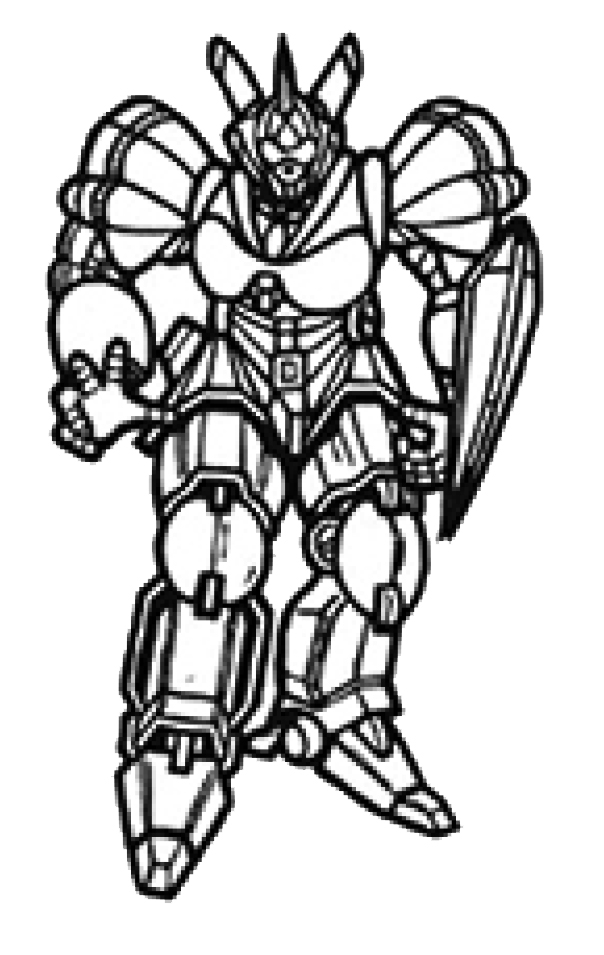
RD008
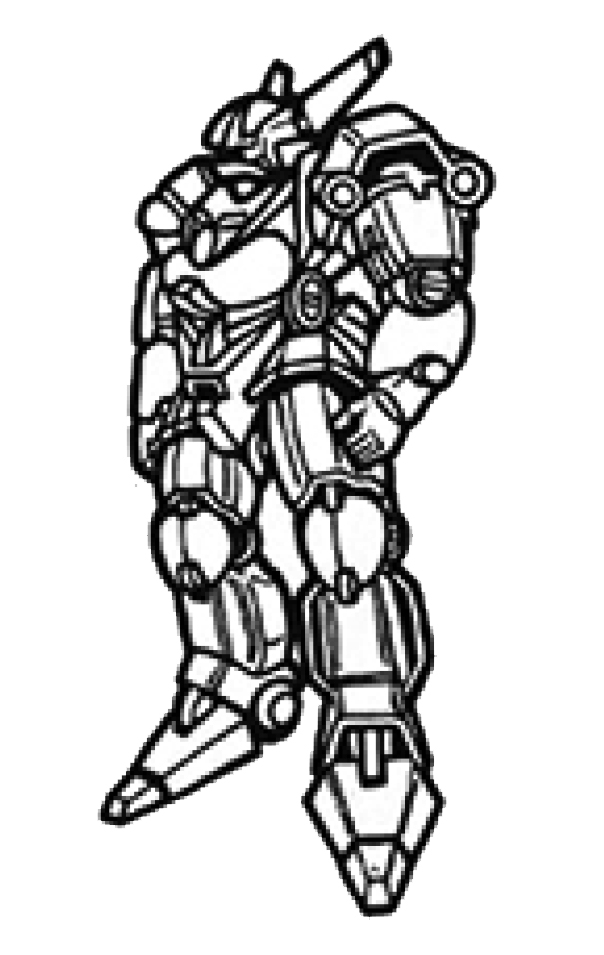
RC011
Explanation About The Game Screen
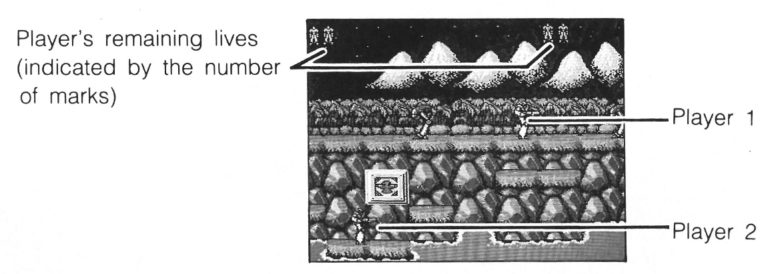
When the game is over and between stages, your score will appear on the screen. The horizontal, vertical and 30 scrolling features vary from stage to stage.
Items
Powering-Up
When 1n the 3D stage. the power-up items enable you to destroy the red enemy. the flying capsules and the pill box sensors.

Flying Capsule

Pill Box Sensor

Machine Gun

Laser Gun

Fire Ball

Spray Gun

Mass Destruction

Rapid Bullets
(Cannot be used simultaneously with laser)

Force Field
(Indicated by a flashing light)
Levels
Alien's Eight Lines Of Defense
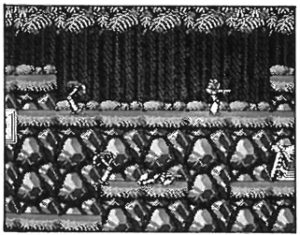
Area 1
Jungle
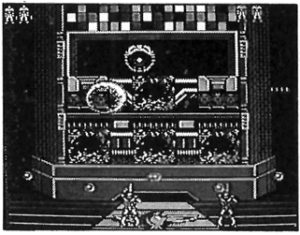
Area 2
Base 1
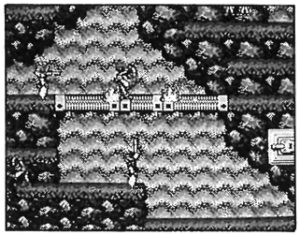
Area 3
WATERFALL
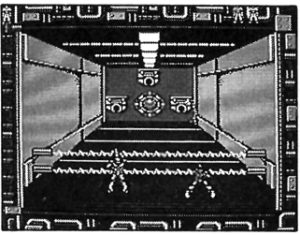
Area 4
Base 2
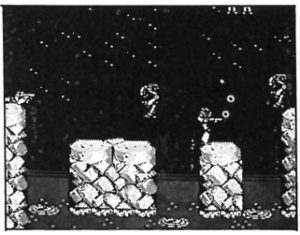
Area 5
SNOW FIELD
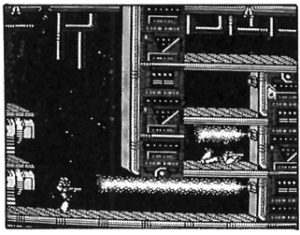
Area 6
ENERGY ZONE
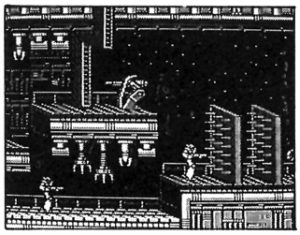
Area 7
HANGAR ZONE
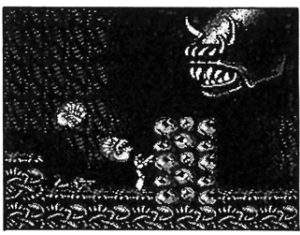
Area 8
ALIEN'S LAIR
Merci à…
Notice, scan : minimorphee
Mise en page : Badi