Developer / Publisher
KonamiPalcom Software
Year
1990
Genre
shoot 'em up
Mode
2 players
Story
Th e year is 1992. Not much time left in the 20th century, and all over the world people have lost their hopes and dreams. Government officials only care about getting rich themselves. Children now love their computers more than their own mothers. Even though young people sense the imminent destruction of the human population, they bury their minds in the thrills of the game center. But the root of all the evil is too horrible to speak of for it lies in the gopher-faced, headbanded Great Octopus.
One day , our octopus friend gets into a fight to the death with his old rival , the bug. Our octopus wins and people start to call him Mr. Parodius. On his paid vacation he goes to the countryside to enjoy a little farming. Returning to our ready-made octopus pot, he reads the « Universe » newspaper and nearly falls off his chopping board in surprise.
There now is a picture of the mysterious Great Octopus with the Earth in his arms. « F … father?, » he stutters. It was his father, who had disappeared just two years before never to return home. His old friends, who had seen the paper, rushed over.

“Vic Viper"...
Retired after the war on Dimension Three ‘s G-World. Runs a home for the retired.
Age: 58.

“Pentarou"...
His hobby is playing with air guns. The child of Penta and Penko.
Age: 9.

“Twin Bee"...
One twin from the set. Has a cute face , and is a formidable foe, able to destroy enemies easily.
Age: 17.
How strong can a gang of this size be? They ‘re lots of fun, but can ‘t be relied on. Whatever happens is not their fault. So Octopus sets out on a search for the truth and with his companions begins to travel the world!
Buttons
How to operate
 Control button
Control button
player movement. Also to select player, power -up method , and difficulty level.
 A button
A button
MANUAL … to set power-up.
AUTO… not used .
 B button
B button
to fire shots or missiles.
To use a special attack from the bell power- up.
 Select button
Select button
at the title screen to select « I PLAYER » or « 2PLAYERS«
 Start-button
Start-button
Press this button to start the game. During game, press to pause action. Press again to resume action.
To select « Continue » (for both IP and 2P).
How to play
How to play

- At the title screen, use the SELECT button to choose either:
1 PLAYER
2 PLAYERS
Press the ST ART button to enter. - At the player (power meter) selection screen, use the control button to choose whichever player you like:
VIC VIPER , OCTOPUS , TWIN BEE, or PENTAROU
Press the A button to enter. - At the Settings screen, use the control button to choose either :
AUTO POWER -UP (operation only with B button) or
MANUAL POWER-UP (decide power-up with A button)
Press the A button to enter.
Next , use the control button to choose the level of difficulty :
EASY
NORMAL
HARD
Press the A button to enter. Now you ‘re ready to start. - For 2p play, when I PLAYER has gotten out, the second player starts from the player selection screen before taking his or her turn.
this game is composed of seven stages. Enemies must be destroyed one after another as they appear to progress from stage to stage.
Capture energy capsules and bells that appear when you destroy enemies to power -up. If you power-up skillfully, you can progress through the game quickly.
IP uses Controller I and 2P uses Controller II.
Players start with three player units. When all become out , the game is over. Within 10 seconds if you select CONTINUE, you can start again from the stage where you just left off. CONTINUE can be used any number of times for the EASY level, only nine times for the NORMAL level, and only three times for the HARD level.
Game screen elements
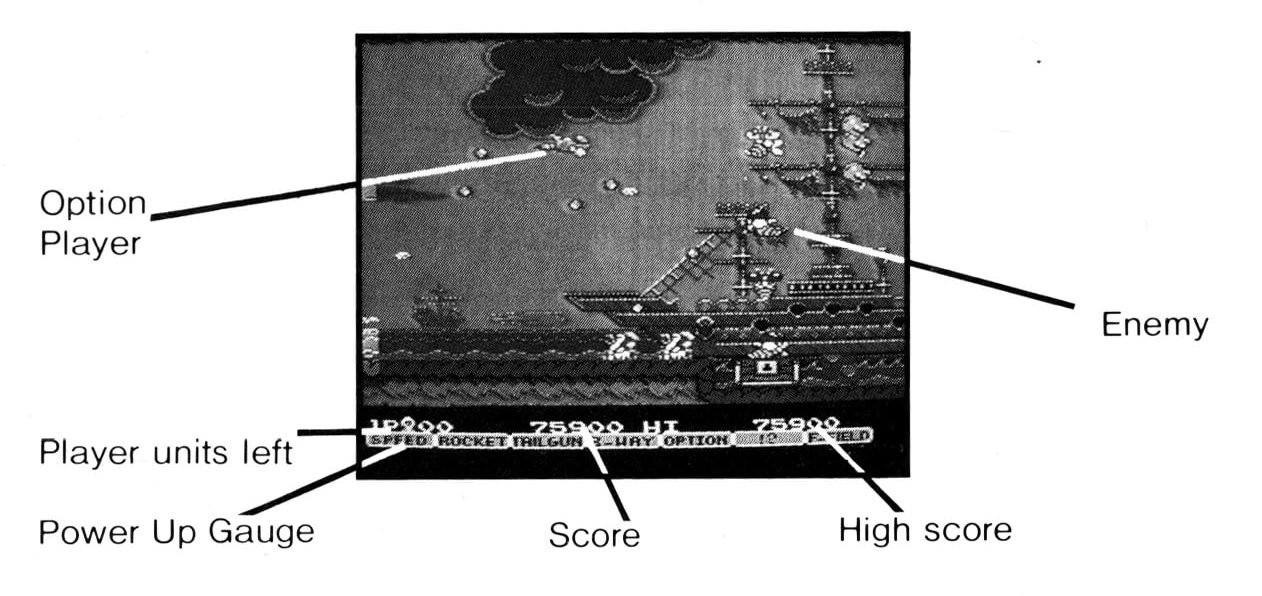
Items
Player and power-up
- When you destroy certain enemies, an energy capsule appears. Each time you get one, the available power-up levels light up on the power-up gauge on screen in succesion. Press the A button when the level you need is lit. (If you have chosen AUTO power-up , you power-up automatically.)
- Among the energy capsules there are some roulette capsules. If you get them, the power-up gauge begins to flash rapidly, Stop the power-up button in the right spot to get the best results. (DOES NOT APPEAR DURING AUTO.)
- If you get energy capsules that are flashing blue or red, you can switch to another player. Select from the info given with the B button. Also, those capsule you might find in the secret base.
- If you get the blue-colored energy capsule, you can shoot all the enemies on the screen.
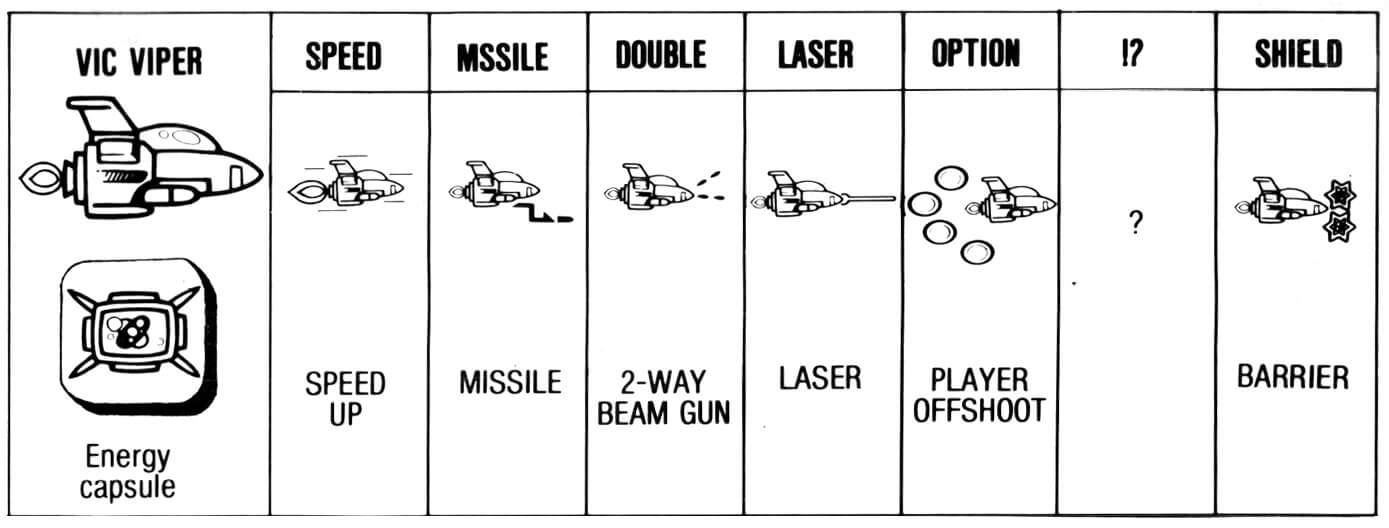
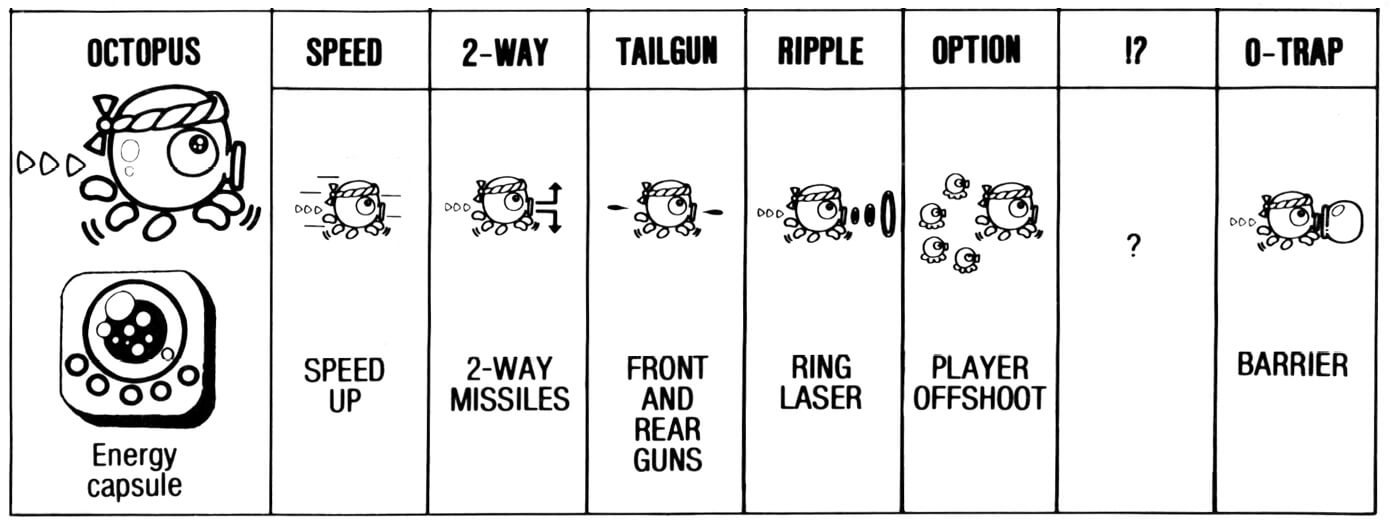
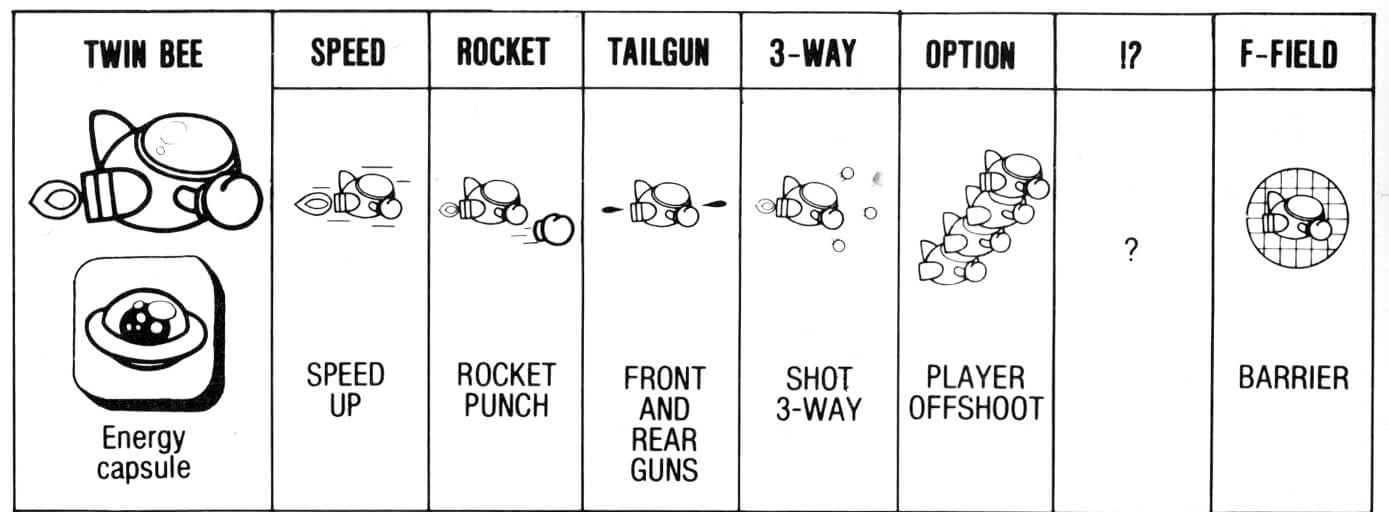
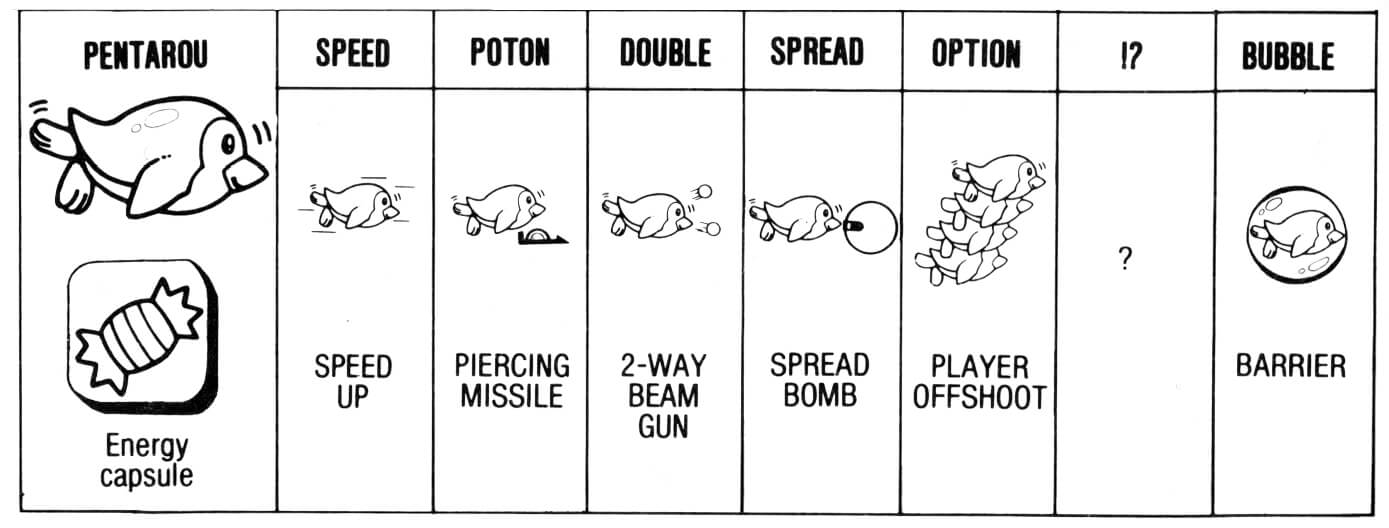
Power-up bells
When you destroy certain enemies, a bell appears. If you get it , you can get special attack abilities. Normally the bell is yellow, but each time you hit it, it changes color. When you get the bell, you power up according to its color.

Score up
(yellow)
Your score increases, if you continue to get this bell, the points you get will increase in this order:
500 —> 1000 —> 2500 —> 5000 —> 10000
If you miss getting it even onc , though, you go back to 500 points.

Super Bomb
(blue)
The super bomb can attack all the enemies on the screen at once, firing a single shot.

1UP
(white)
You get an additional player unit.

Chrysanthemum Crest
(red)
The player can shoot three crest missiles. Any enemies or enemy bullets touching the vertically extended part set off three missiles that destroy them.

Get Big (Invincibility)
(flashes)
Limited getting big and invincibility. During this time, you cannot shoot, but you cannot get hit either.
Enemies
These are your enemies
Flying Moai Heads

Viet Cong

Cough

Gangster

Amadeus

dog

Atoms

Bakkon-Bakkon

Chewing Moaai Head

Pumpkin head

Piyoko-chan

Rooster

Squirter
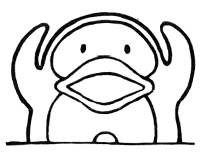
Coco / Biku / Rinco / Momoko

Black dolphin

Fighter

Bon

Crab

Pensaemon

Pinguin ducker

Penkichi

Tobikichi

Clown

big / little zizag

Wakame lively girl(1-3)

WINK'S

Octopusman

bee
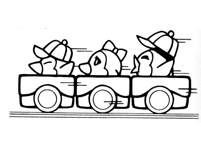
Runaway costerBinbin Bicky Chosaku
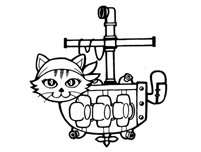
Sub Kitty, Achako

Eagle “Sabunosuke”

Globefish

miss Mystery

Crapper

Ghost Madam of Yotsuya Q

Captain Penguninovsky III
Merci à…
Notice, scan et mise en page : Badinette